Test app install instructions¶
This section contains documentation how to set up environment for android app testing.
Attention
Aigang android insurance product only allows to use real android devices with SIM card(s).
Install test app for Android device¶
Step 1
- From your android device navigate to https://github.com/AigangNetwork/aigang-insurance-app/tree/master/android
- If there is more than one APK version, choose latest one.
Step 2
- Switch your mobile browser mode to view desktop mode. It allows you to see Download button.
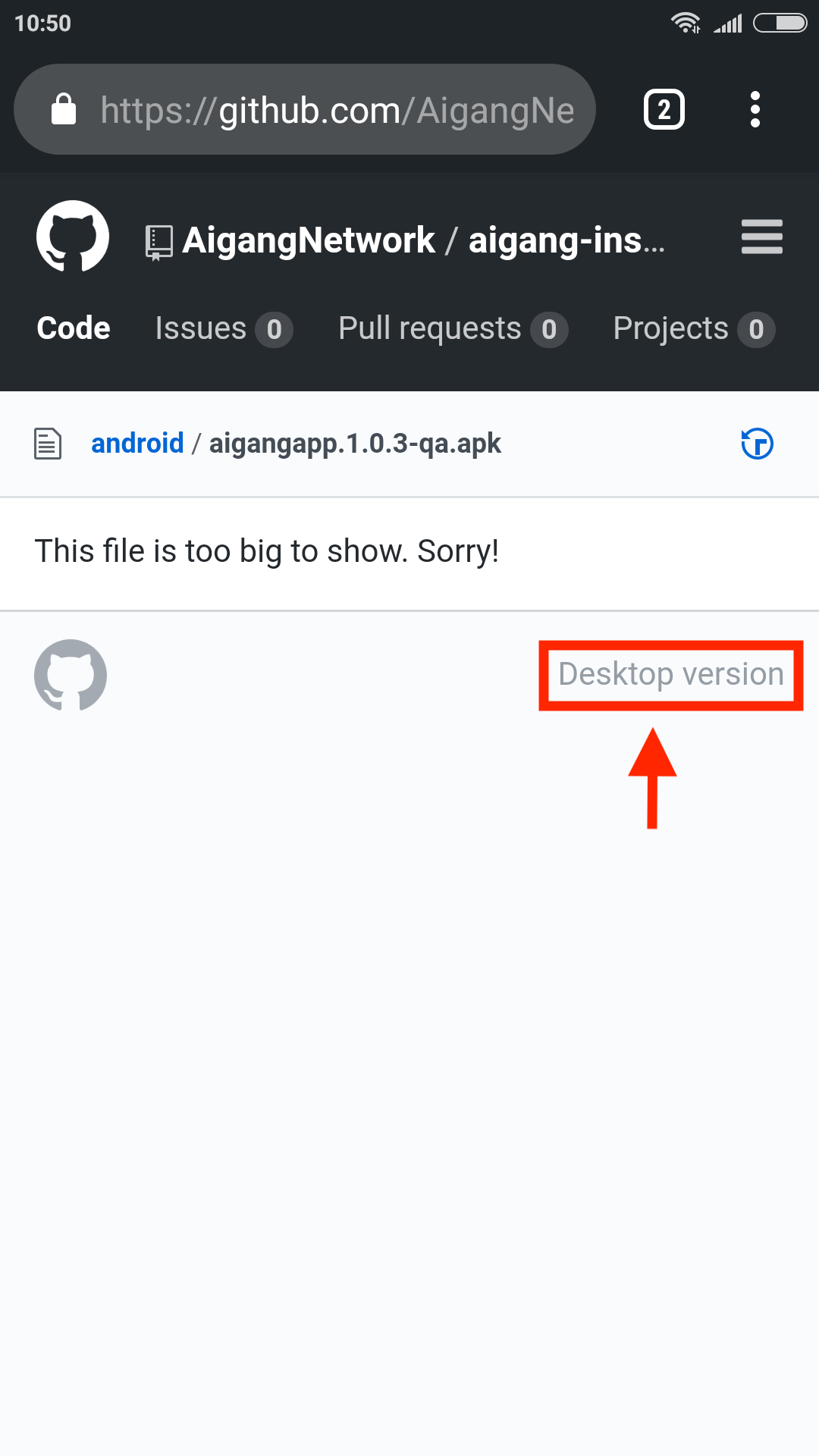
Step 3
- Click Download button and download APK.
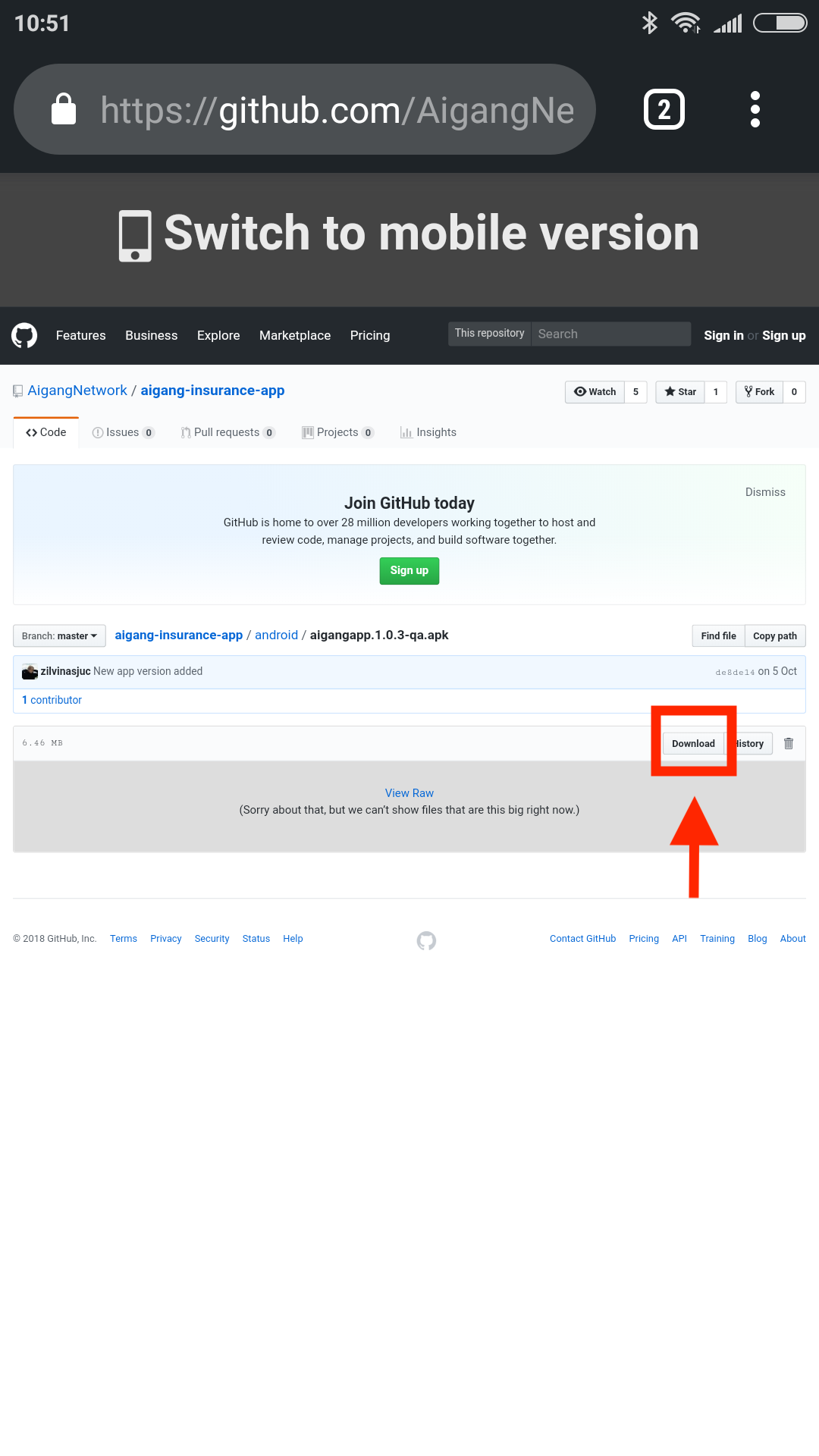
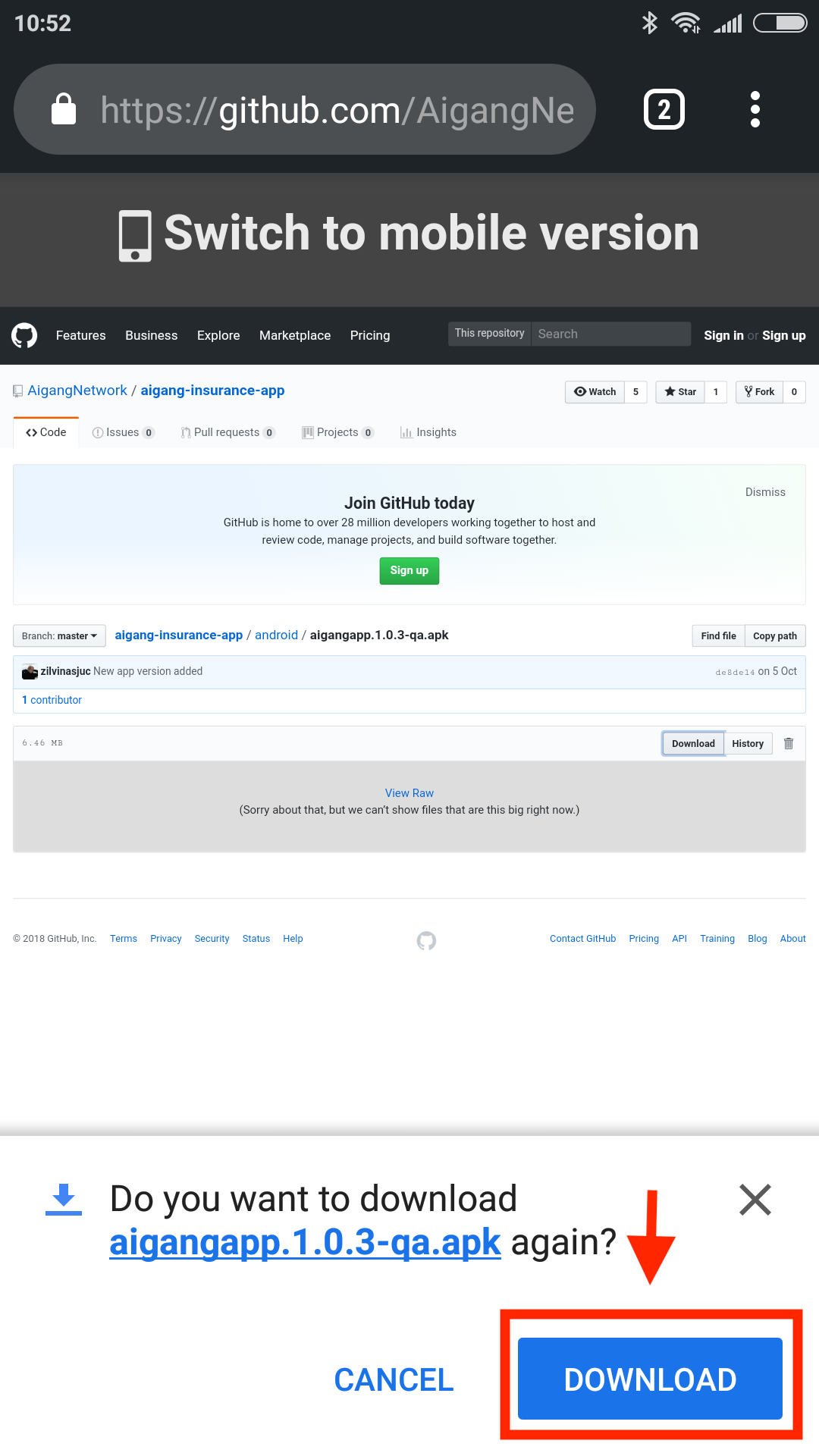
Step 4
- Install and open app.
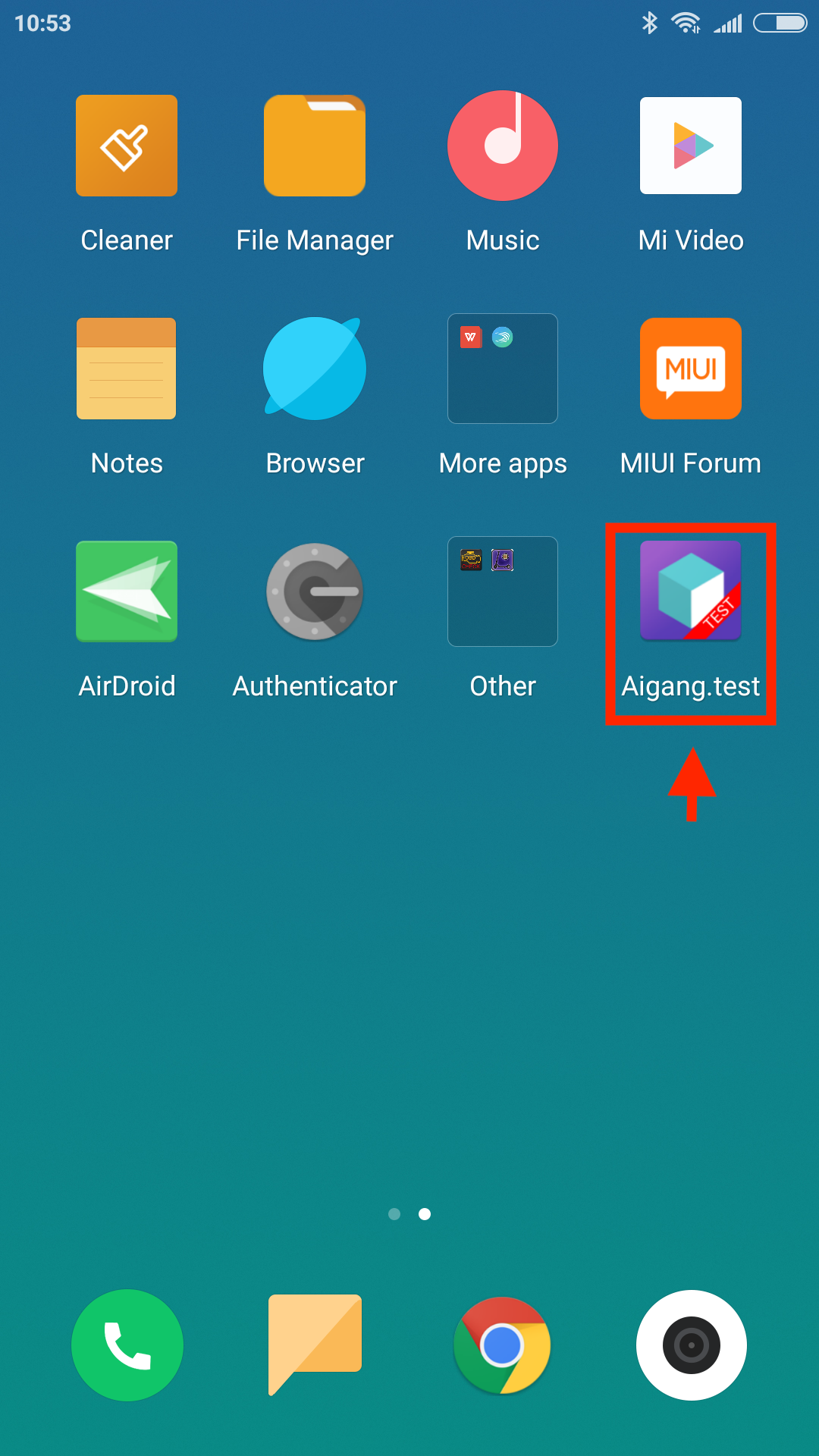
Step 5
- Agree with permission request.
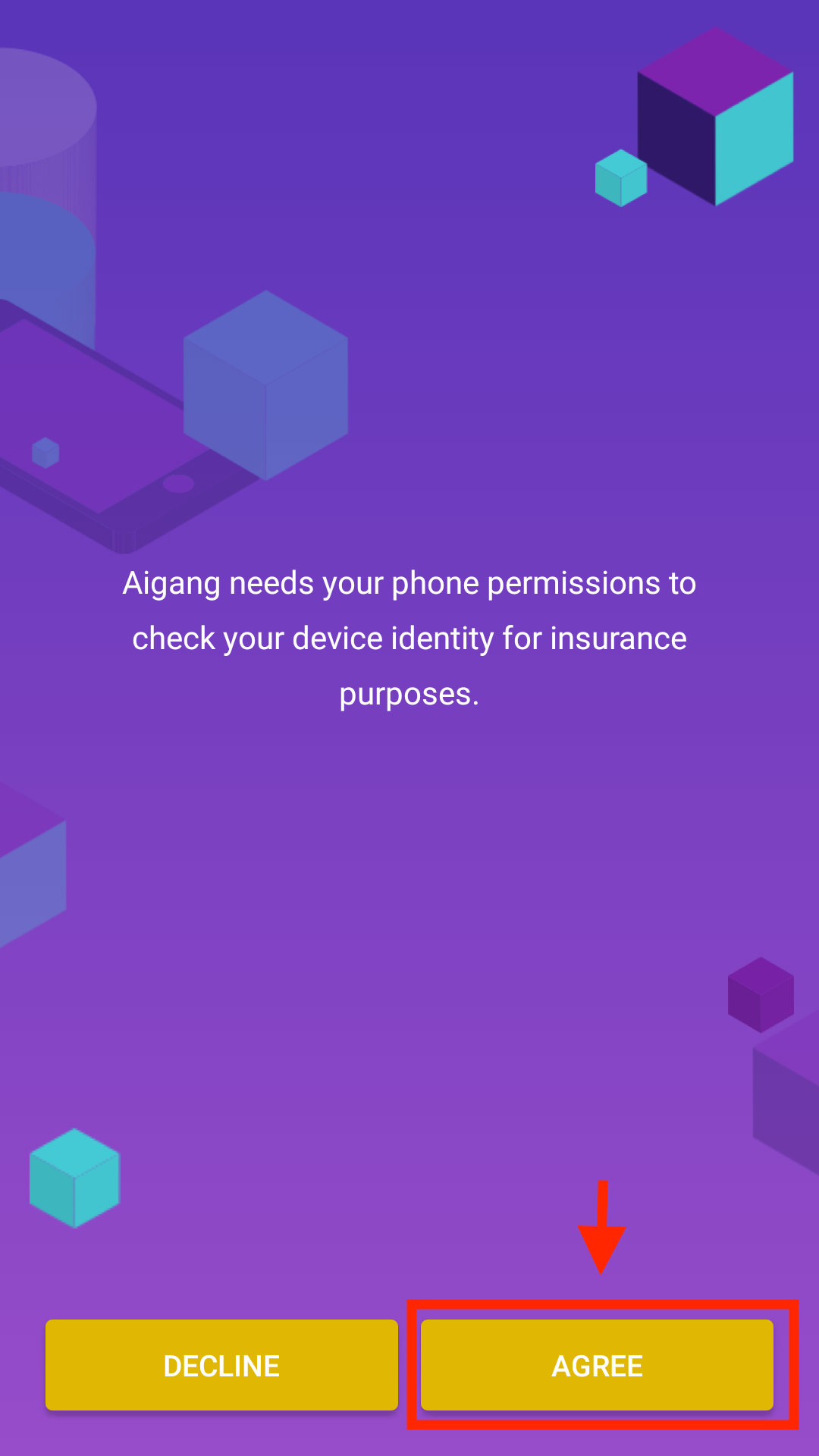
Step 6
- Grant telephony permission for aigang app. Application needs this permission to get SIM card related data.
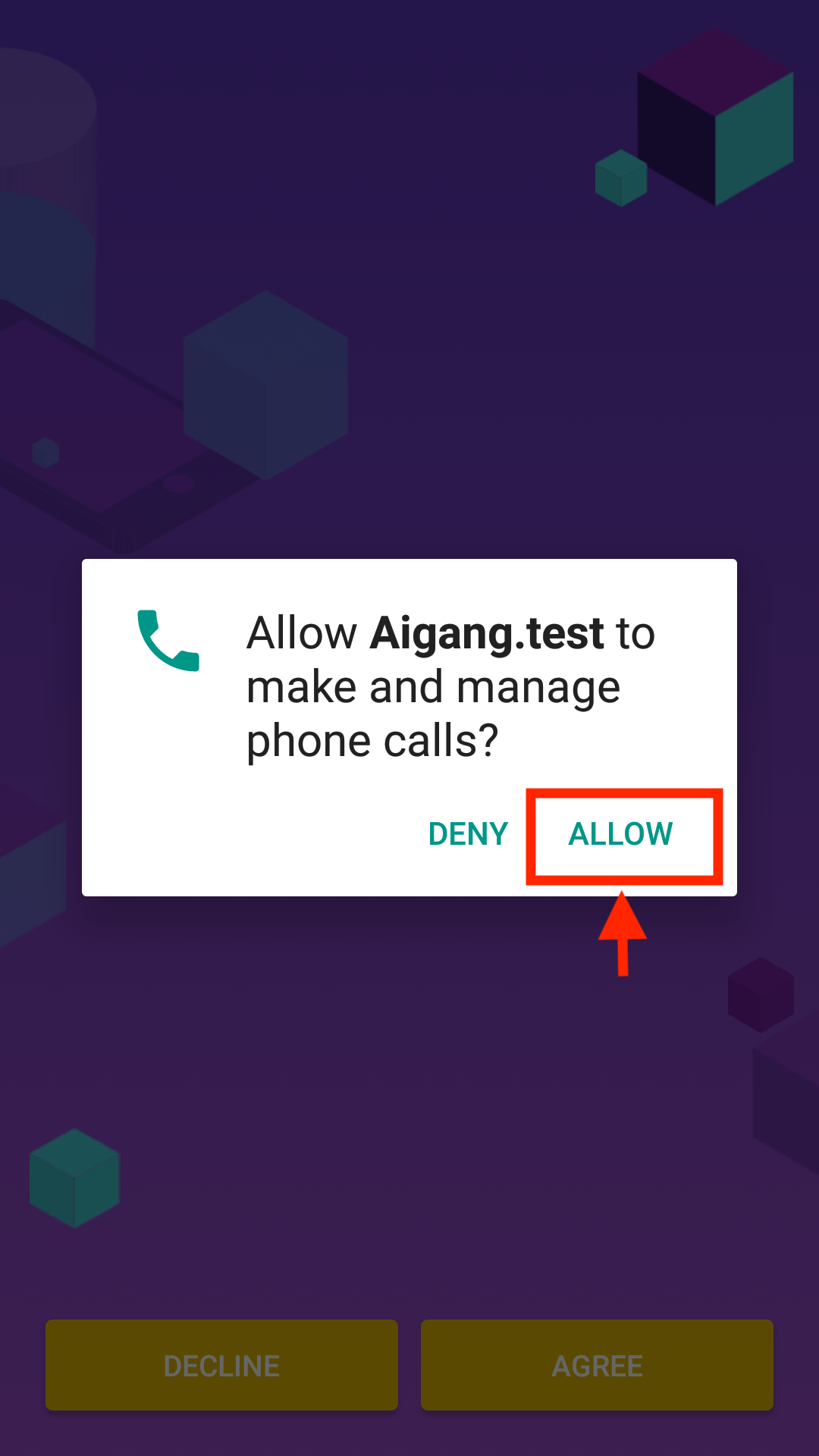
Step 7
- Pair your device with test platform.
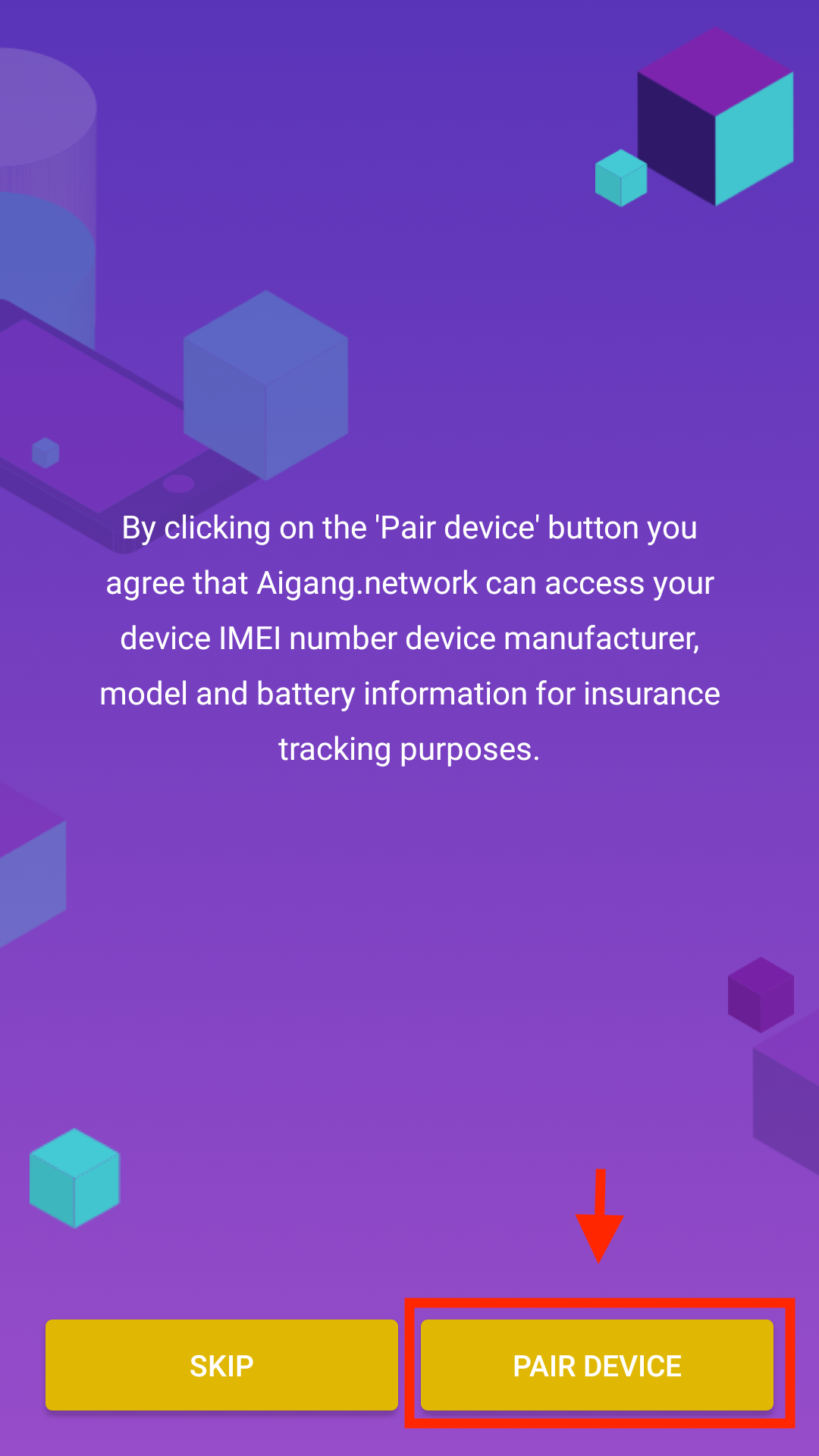
Step 8
- Congratulations, you successfully paired your device.
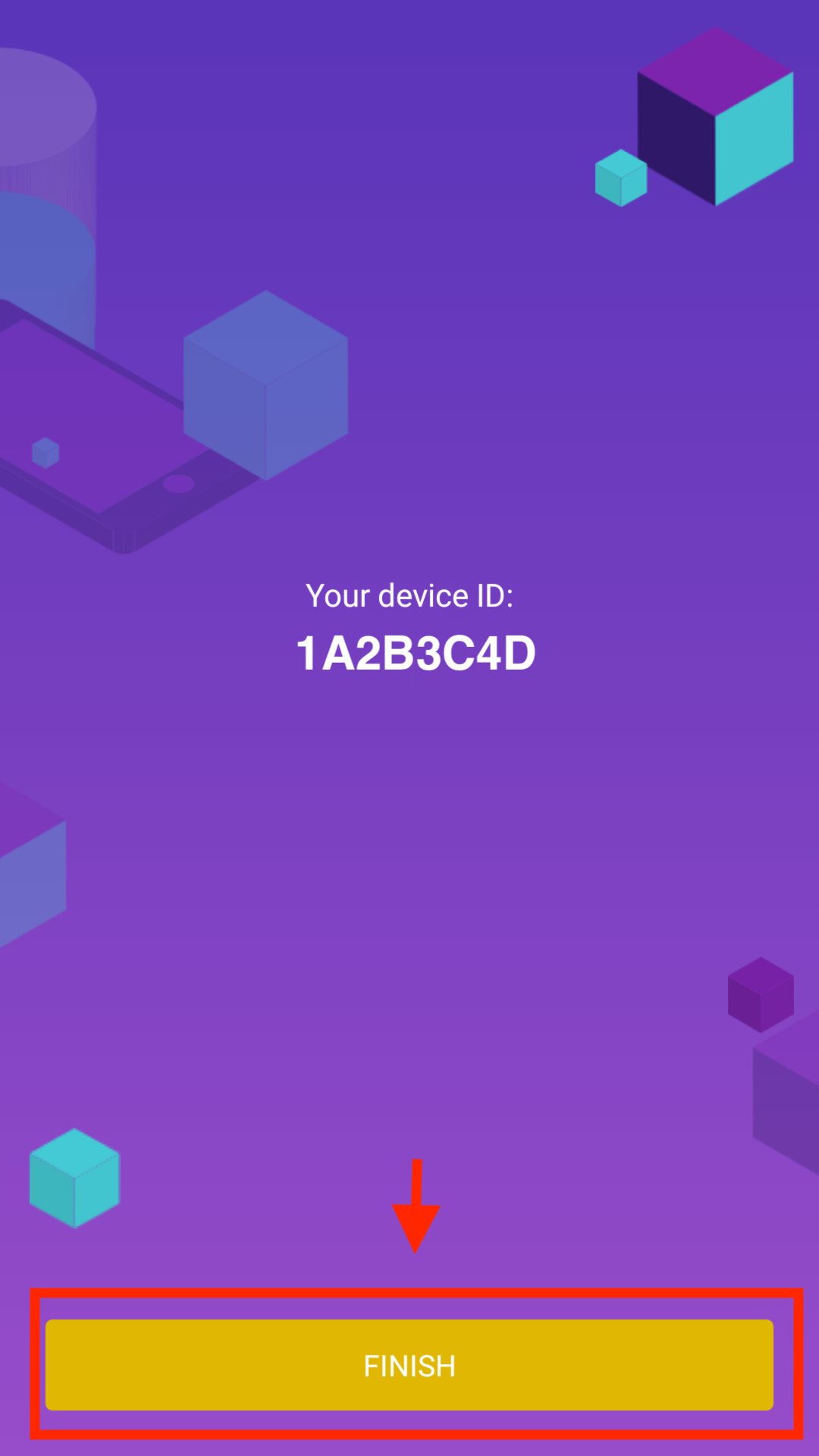
Android application Mock data¶
In case of testing you can mock real data of your device.
White list¶
To get ability to insure more then one time whitelist your device ID: https://github.com/AigangNetwork/aigang-platform-web/issues/86
Create test account¶
- Open https://testplatform.aigang.network/register and sign up.
- Active your test account by clicking link in registration email.
Generate test AIX tokens¶
- Connect to your wallet client (e.x Metamask)
- Navigate to https://aigangnetwork.github.io/testaix/
- Click Generate tokens for me